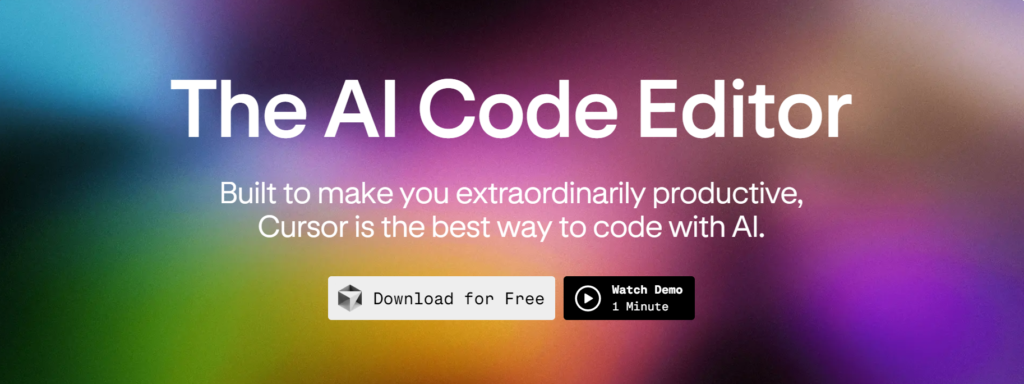Cursor AI: Revolutionizing Code Editing with Artificial Intelligence
Cursor AI is an innovative AI-powered code editor designed to help developers write and edit code more efficiently. By integrating AI directly into the coding environment, Cursor enhances productivity through features like intelligent code generation, multi-line edits, and natural language commands. Here’s an SEO-optimized guide to understanding Cursor AI and its key features.
What is Cursor AI?
Cursor AI is an AI-driven code editor aimed at improving software development by offering real-time code suggestions, debugging support, and more. Built to be a productivity powerhouse, Cursor helps developers write cleaner, faster, and more accurate code without the need for manual refactoring or debugging.
Trusted by engineers at top companies like Shopify, OpenAI, and Samsung, Cursor enables developers to quickly breeze through edits and updates, making it a powerful alternative to traditional editors like VSCode or GitHub Copilot. Its focus on privacy also sets it apart, offering SOC 2 certification and the ability to enable a privacy mode where no code is stored on servers.
You can find more about Cursor’s features on the official Cursor website .
Key Features of Cursor AI
1. Smart Code Generation:
Cursor’s AI understands your codebase and predicts your next edit. Whether it’s generating new functions, refactoring code, or making small tweaks, the AI takes into account your recent changes to provide accurate multi-line suggestions. This goes beyond the capabilities of other AI editors like GitHub Copilot, which often limits itself to single-line completions .
2. Natural Language Edits:
With Cursor AI, you can directly instruct the AI to make complex code changes using simple language. For example, typing a command like “refactor this class for performance” will prompt Cursor to optimize your code, saving you hours of manual work .
3. AI-Powered Debugging:
Cursor includes an AI Review feature that helps developers catch bugs before they commit changes. You can instruct the AI to focus on specific areas of the code, such as performance or security, ensuring your codebase remains clean and efficient .
4. Integration with VSCode:
Cursor offers seamless integration with your favorite VSCode extensions and themes, making the switch to Cursor effortless for developers who already use VSCode .
Cursor vs GitHub Copilot
One of the major comparisons users make is between Cursor AI and GitHub Copilot. While both tools provide AI-powered suggestions, Cursor goes further by allowing developers to issue instruction-based edits, handle multi-character edits, and provide more detailed code completion thanks to its awareness of the entire codebase. GitHub Copilot, on the other hand, focuses primarily on auto-completing individual lines .
Privacy and Security
Cursor places a strong emphasis on privacy. With Privacy Mode enabled, none of your code is stored or used to train AI models. This feature is particularly appealing for developers working with sensitive or proprietary code, offering greater control over how their data is handled .
Try Cursor AI Today
Cursor AI is free to download, with options to upgrade to Pro plans for additional features. If you’re interested in speeding up your development process and leveraging the power of AI, Cursor AI could be the tool for you.
For more information on how AI tools like Cursor can help you, take the AI Quiz at SimplAified.com to find the best AI solution tailored to your specific needs.
Cursor AI vs GitHub Copilot: Which AI Code Editor is Better?
In today’s fast-evolving software development landscape, AI-powered tools are revolutionizing how developers write and manage code. Two key players in this domain are Cursor AI and GitHub Copilot. Both tools promise to enhance productivity, but they differ in features, integrations, and how they fit into developers’ workflows. This comparison aims to help you decide which tool better suits your coding needs.
1. Overview: What Are Cursor AI and GitHub Copilot?
•Cursor AI: Cursor is an AI-powered code editor built on VSCode, offering advanced features like multi-line code suggestions, real-time debugging, and natural language code generation. It goes beyond just suggesting code—it understands your coding style, project structure, and even team best practices .
•GitHub Copilot: GitHub Copilot, developed by GitHub in collaboration with OpenAI, is an AI assistant integrated into popular editors like VSCode and JetBrains IDEs. It provides real-time code suggestions as you type, often based on the context of the current project and comments.
2. Key Features Comparison
Feature Cursor AI GitHub Copilot
Code Suggestions Predicts multi-line code based on context, recent changes, and style [oai_citation:20,Features Cursor – The AI-first Code Editor](https://www.cursor.com/features)
Natural Language Prompts Supports natural language queries for generating and editing code Allows you to describe functions in comments for code generation
Codebase Understanding Can reference specific files or blocks of code within your project Learns from the open-source projects and public codebases
Integrated Chat Offers AI chat to ask questions about your code and get context-aware answers [oai_citation:14,Features Cursor – The AI-first Code Editor](https://www.cursor.com/features)
Extensions & Integrations Full VSCode integration with seamless migration of extensions Available for VSCode, JetBrains, and Neovim
Terminal Commands Can generate terminal commands in plain language Not available
Privacy SOC 2 certified, data security for sensitive codebases [oai_citation:9,Features Cursor – The AI-first Code Editor](https://www.cursor.com/features)
3. Code Suggestion Accuracy
•Cursor AI: Cursor’s multi-line predictions stand out as it anticipates complex code structures based on your previous inputs. This means it’s not just finishing single lines but looking at entire blocks of code, making it more efficient when you’re working on large codebases or refactoring.
•GitHub Copilot: GitHub Copilot is excellent for quick code snippets, particularly in cases where you’re writing common functions or methods. However, it tends to struggle with more nuanced or project-specific code generation.
4. AI-Powered Debugging
•Cursor AI: Cursor includes a feature where you can ask the AI about bugs in your code. It can identify issues in real-time based on the context of your current file or project .
•GitHub Copilot: While Copilot provides helpful code completions, it doesn’t have built-in features for spotting bugs or suggesting refactors in the way Cursor’s AI chat does.
5. Integration with Developer Workflow
•Cursor AI: As a fork of VSCode, Cursor offers a familiar interface for many developers and supports the migration of all existing VSCode extensions and settings. It is also highly customizable .
•GitHub Copilot: Copilot integrates with multiple IDEs, offering flexibility for developers who work across different platforms. It seamlessly integrates with GitHub’s ecosystem, which makes it ideal for teams working on open-source projects .
6. Privacy and Data Security
•Cursor AI: Focused on privacy, Cursor is SOC 2 certified and offers a “bring your own key” model to ensure none of your code is stored on its servers. This is ideal for sensitive or proprietary codebases .
•GitHub Copilot: While Copilot also ensures security, it has raised concerns about sending proprietary code to cloud-based AI models. This could be a dealbreaker for businesses working with sensitive data .
7. Pricing
•Cursor AI: Currently available for free, allowing developers to fully experience its AI-powered features .
•GitHub Copilot: GitHub Copilot operates on a subscription model, with a free trial available and a monthly fee afterward .
Conclusion: Which AI Code Editor is Right for You?
•Use Cursor AI if:
•You work with sensitive or proprietary codebases and need strong privacy protections.
•You prefer advanced AI features like multi-line code predictions, AI chat, and terminal command generation.
•You’re already familiar with VSCode and want to use its full set of extensions and tools.
•Use GitHub Copilot if:
•You are looking for quick, context-aware code suggestions for common development tasks.
•You work heavily in the GitHub ecosystem or on open-source projects and want a seamless integration.
•You prefer a broader IDE support (VSCode, JetBrains, Neovim).
Both tools offer incredible productivity boosts, but the right choice depends on your specific coding needs and how deeply you want AI integrated into your workflow.